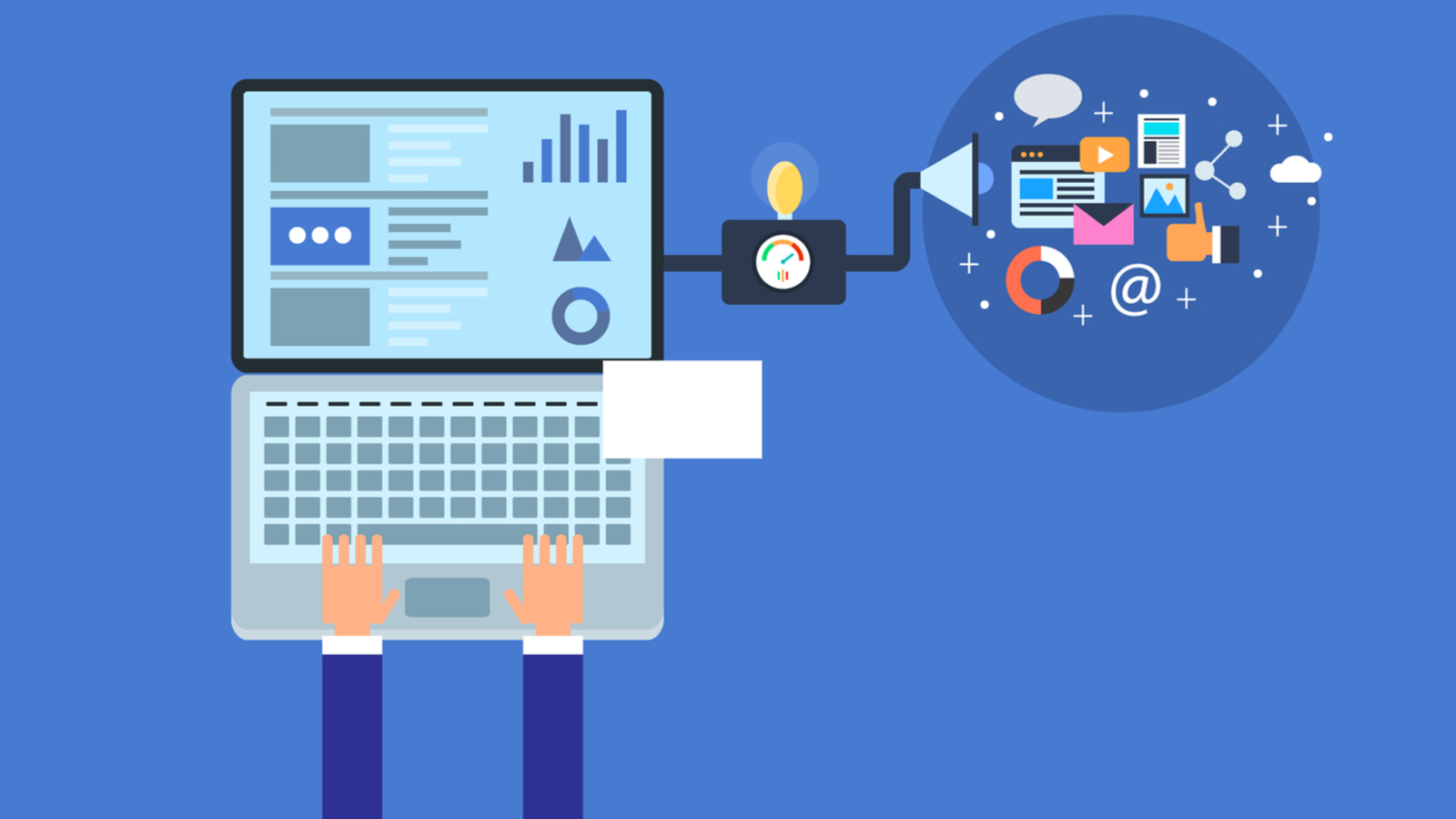Programmatic is a difficult sphere to navigate. It becomes even more difficult if you are new to it and don’t know what tools to use. You will certainly not find a book that guides what programmatic is and the articles that exists on the internet are half baked. Not much is written about how to work in the mysterious world of programmatic. Even a small tool can change your life and enhance your productivity. This article is going to talk about the tools that a publisher should use in order to monitor, setup & enhance their programmatic. As programmatic skills exists both at the publisher & advertiser end, we shall focus only at the publisher end. The tools discussed below are used by global publishers around the world and are just meant to enhance your workflow leading to a better productivity.
1. Charles Proxy
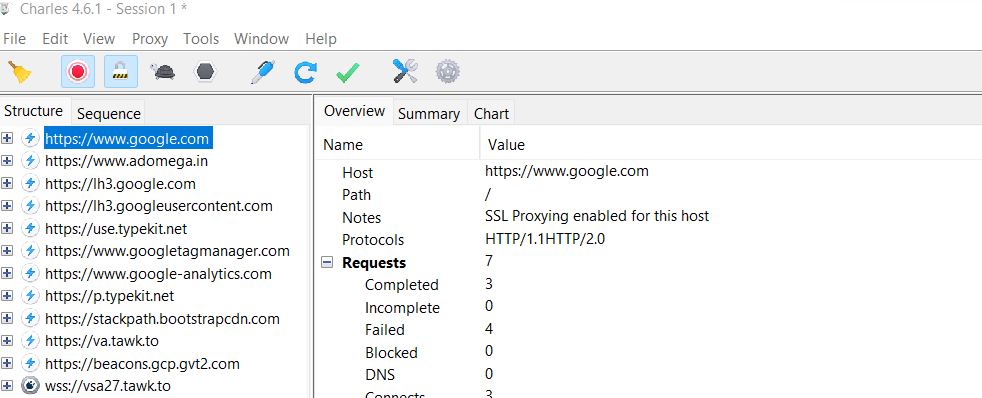
This one comes at the top of the list. Charles is a proxy that sits between your browser and the web server. It intercepts http & https requests between the browser & the server and presents it to you in a format that is easily readable. You can expand it’s request to see what ad server, DMPs, SSP & other adtech resources were called and what values were passed to them. At the most basic level, it is used to see what ad units are firing from the website or app. In some cases it can also tell you what campaigns were served. Download Charles in your system and follow the steps in their documentation to start using it. It comes with a free version that requires restart every 30 mins. However, we recommend buying a license which costs less than $40 as it’s a good investment.
Open here – link
2. Header Bidding Expert
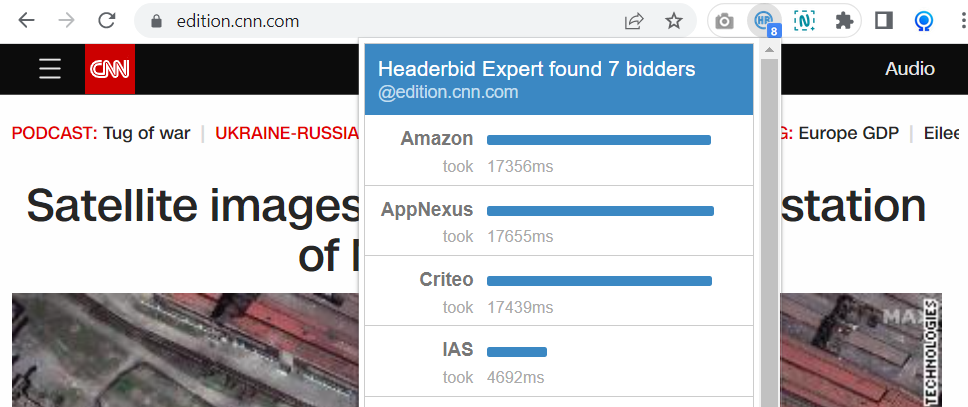
Publishers who are running header bidding will find it useful. Header bidding is a technology that creates a client side auction in the browser and SSPs/Exchanges are called before the primary adserver. This nifty little chrome extension will enable you to see what SSPs were called and how much time they took to respond. This is also helpful in doing an analysis on your competitors to see what SSPs are they running. You can open up the console by right clicking on the page and select inspect.
Open here – Link
3. Browser developer Console
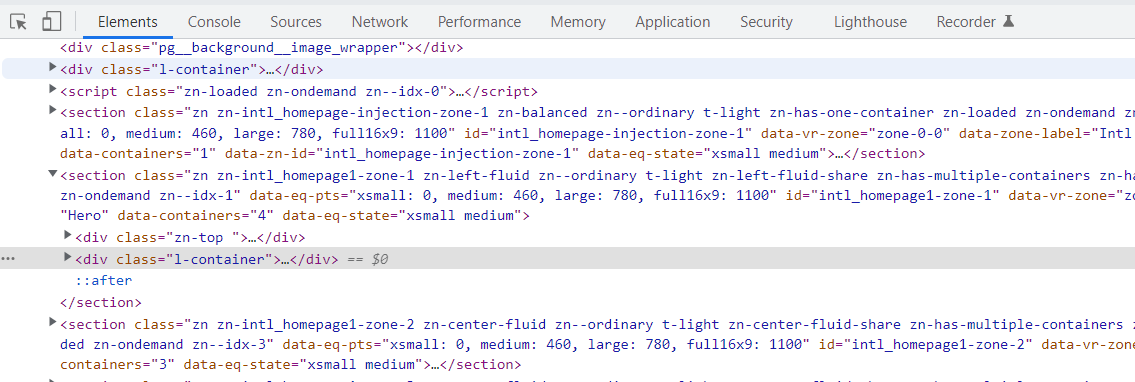
Chrome, Edge, Mozilla and every browser on the planet has this. This console can help you see the codes, tags & scripts present on the page. This is different from the ‘view-source’ option that you get after right clicking on the webpage. It shows you the elements & their HTML as they have rendered in the browser. This is available only in desktop. For mobile, you can download a separate app that mimics this function.
4. Vast inspector
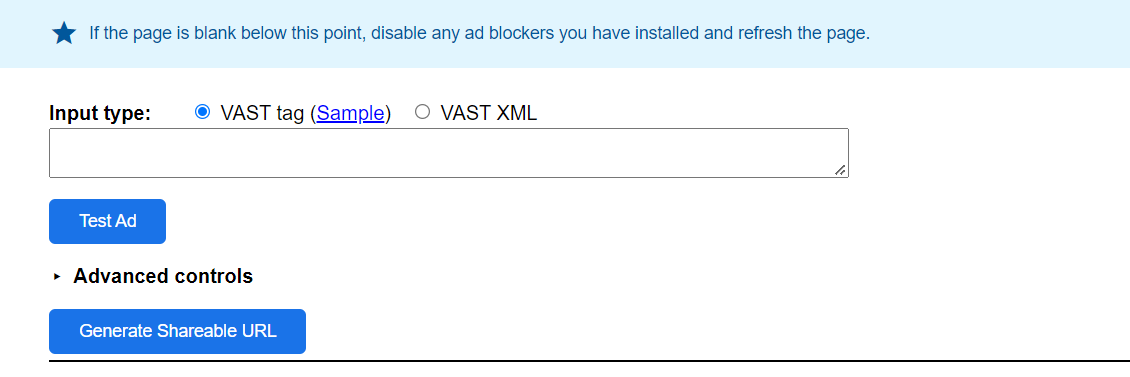
For those who are working in videos advertising, this tool is a boon. Vast tags can be notorious and you won’t know what might happen when you traffick one. This slick tool lets you inspect the output of a Vast tag. You can see the video ad and the associated events that happen during the video ad play. This tool developed by Google can inspect any Vast tag.
Open here – Link
5. Google Data Studio
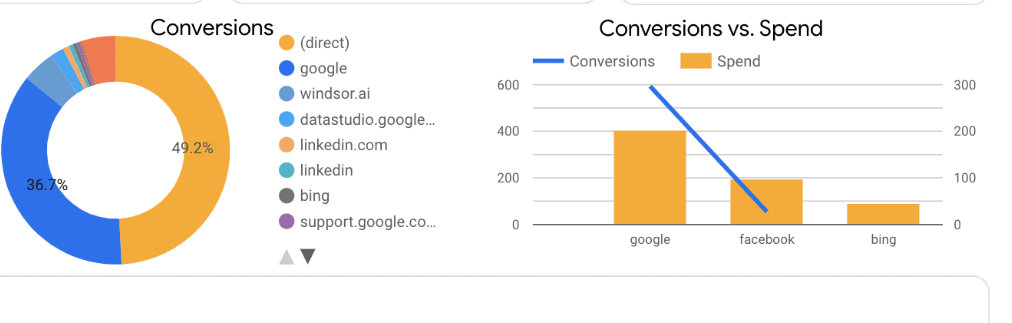
Programmatic people have to deal with a lot of data everyday. Sometimes dashboards need to be created for tracking purpose and also for relaying the numbers to the management & other related teams. Although, this can be done via excel, Data studio offers much more. You can visualize your data. You can connect this directly with GAM, Google Analytics, Adsense and other google products to create a centralized dashboard.
Open here – Link
6. GPT Console
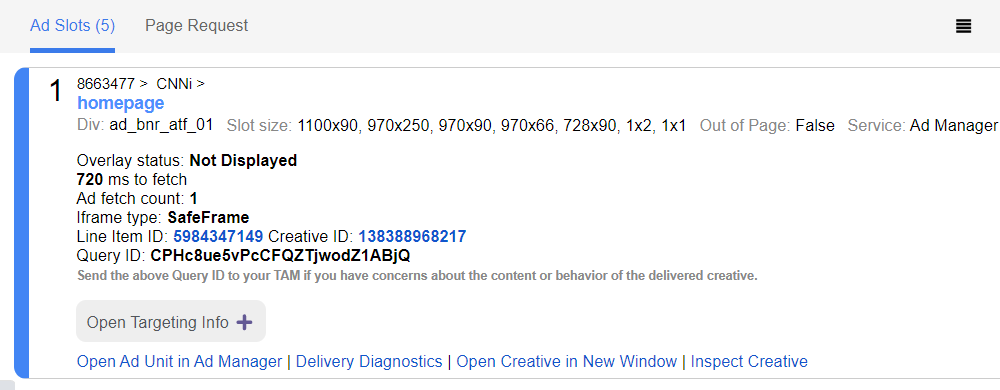
Almost everyone uses Google Ad Manager as their ad server. For the 90% who use GAM as their ad server, GPT console is a very useful tool that let’s you see where your adunits are placed on the page, their size, time taken to load, their name, line item served and other information. It’s basically your assistant in finding how well the page is tagged with the ad codes and whether something’s broken or not. This is really useful when ad units are blanks and you need to be able to find them.
To open this, append ?googfc to the url and you will see the console at the bottom of the screen. Eg: cnn.com/?googfc
7. Virtual Private Network a.k.a VPN

You must have heard this name before. A VPN let’s you hide your location and pretend you are browsing from somewhere else. You can change your location to Cuba and all the websites will treat you like you are from there. This helps us seeing how your website looks in another country/Region. Monitoring your website in other countries is important as you can see the change in behaviour of ads, format and widgets. We recommend using Nord VPN as it works really well for us. However, you can go with anyone else.
Open here – Link
8. Ads.txt validator
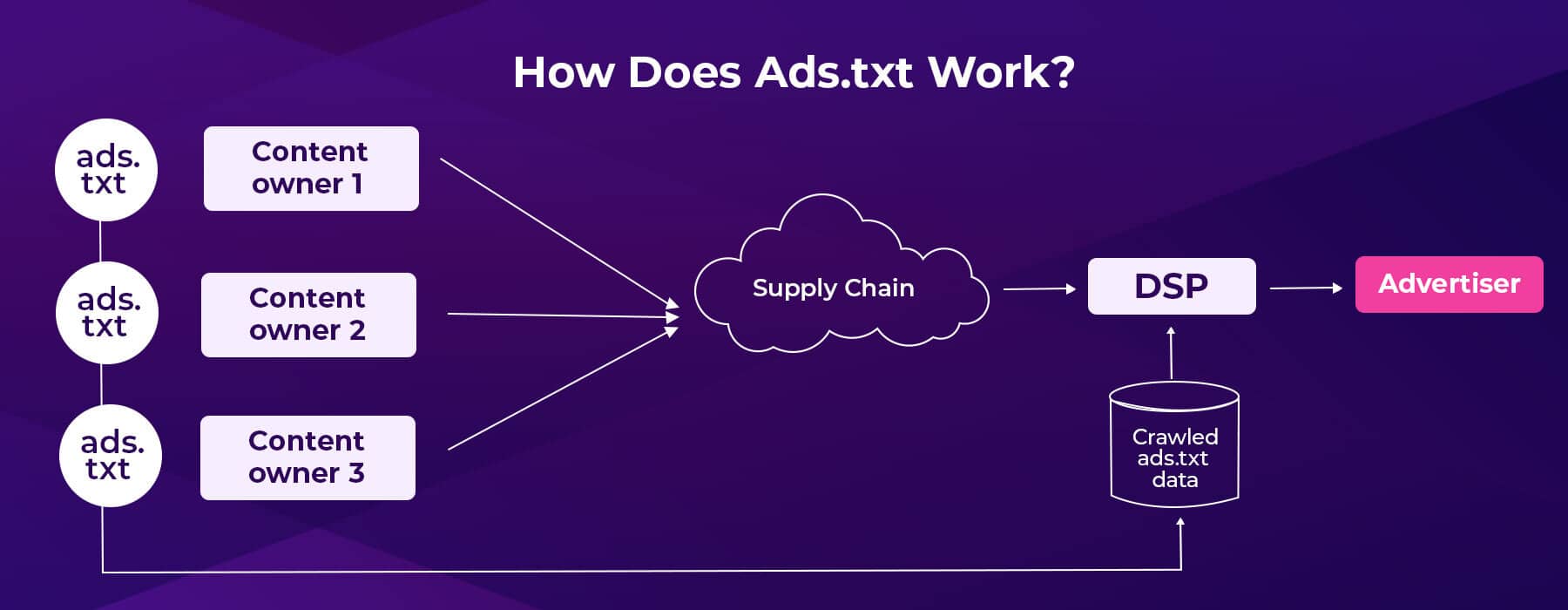
Publishers with long ads.txt sometimes tend to mess up. Unwanted white space, characters and wrong format can wreck the ads.txt. A nicely maintained ads.txt will go a long way in monetizing your website/apps. This tool let’s you validate your ads.txt so that it adheres to the standard set by iAB. It also tells you many more things about your ads.txt which you can know only by visiting it.
Open here – Link
9. JSBin
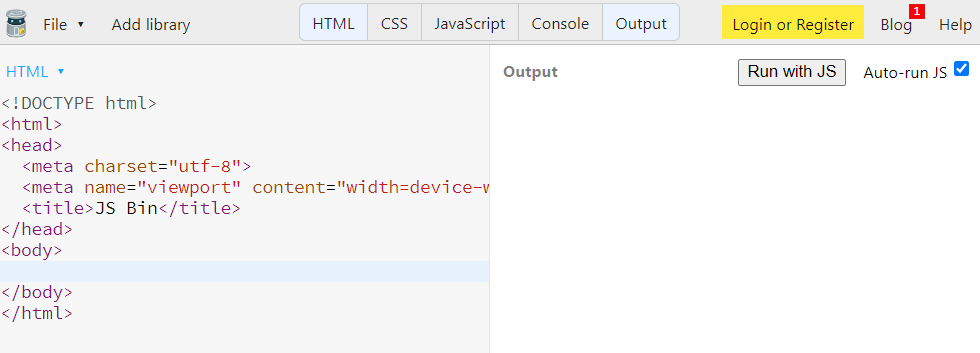
Sometimes, you need to quickly create a test page to check ads, tags or scripts. These small tests are impromptu and consume a lot of time if the task at hand was extremly important. Creating a test page yourself or by your tech can take hours. JSBin lets you create test pages under 5 seconds. You can also share links to the test page with your clients or teams.
Open here – Link
all images, links & proprietary information belongs to the right holder.
Latest blogs

5 Mistakes web publishers make with their in house AdOps.
Adoperations can be tricky. A small mistake could mean the obliteration of your website & the advertising revenue with it. See the top mistakes publishers to while running their ops in house […]
Read More